Main functions of the Exness investment calculator
The Exness investment calculator is a powerful tool designed to help traders and investors evaluate potential returns, manage risks, and make informed decisions. Below is a detailed list of the main functions that the Exness investment calculator offers:

- Profit Calculation: The calculator allows users to estimate potential profits from trades based on various factors such as trade size, asset type, leverage, and entry and exit prices. This gives an insight into the profitability of a given trade.
- Margin Requirement Calculation: The calculator helps traders determine the amount of margin required to open a specific position. This is essential for managing risk and ensuring the account has enough available margin to execute trades without triggering margin calls.
- Swap Fee Estimation: Exness investment calculator can estimate the swap fees (overnight holding costs) for long and short positions on assets that charge these fees. Traders can better plan their positions and know the potential cost of holding trades overnight.
- Leverage Effect Estimation: It allows traders to understand the effect of leverage on their positions. By adjusting leverage ratios, traders can see how their potential returns and risks increase or decrease accordingly.
- Position Size Calculation: The calculator assists traders in determining the optimal position size for a trade based on their account balance, risk tolerance, and desired level of exposure. This is vital for proper risk management and to avoid over-leveraging.
- Risk/Reward Ratio Assessment: This function enables traders to calculate the risk/reward ratio of a trade. By setting stop-loss and take-profit levels, the calculator estimates the potential loss versus the potential gain, helping traders evaluate whether the trade is worth the risk.
- Pip Value Calculation: For forex traders, understanding the value of each pip movement is crucial. The calculator provides this information based on the trading pair, lot size, and account currency, allowing users to see how much each pip movement will impact their account balance.
- Currency Conversion: The Exness calculator can convert the trade’s profit, loss, margin, and pip values into the account’s base currency. This is especially useful for traders who deal in multiple currencies and want to see their figures in their local or base currency.
- Fee and Commission Calculation: For assets that incur trading fees or commissions, the calculator will estimate these costs. This is helpful in ensuring that traders factor in these expenses when planning their trades.
- Stop-Loss and Take-Profit Calculation: The calculator can help traders calculate ideal stop-loss and take-profit levels based on their desired risk exposure. By inputting specific price levels, traders can see how these orders will impact their trade’s outcome.
- Break-Even Point Estimation: It estimates the break-even price level for a trade, where neither profit nor loss will occur. This helps traders in setting their exit strategies effectively and knowing when they can expect to cover their costs.
- Lot Size Adjustment: Users can experiment with different lot sizes to see how changes in position size will affect their profit, loss, and margin requirements. This allows for more precise trade planning and management.
- Volatility Impact: Some versions of the Exness calculator can simulate the impact of market volatility on trades, showing how changes in price volatility could affect potential outcomes.
- Order Duration and Impact on Costs: The calculator can estimate how the duration of holding a trade impacts fees, such as swaps, commissions, or interest, allowing traders to account for the total cost of long-term trades.
- Personalized Calculations: Exness often allows users to input their specific trading parameters, such as account balance, leverage settings, and preferred asset classes, to receive personalized calculation results. This gives traders a tailored view of their potential trading outcomes.
The Exness investment calculator simplifies complex calculations and provides crucial insights into risk, profit, and market conditions, making it an indispensable tool for traders looking to optimize their investment strategies.
How to use Exness investment calculator correctly
1. Access the Calculator

To use the Exness investment calculator, start by logging into your Exness account. You can access the calculator either through the Exness trading platform or via their official website. The calculator is usually found under trading tools.
2. Select the Financial Instrument
Choose the financial instrument you plan to trade. The calculator supports various asset classes such as Forex, commodities, indices, and cryptocurrencies. Select the instrument from the dropdown menu. Each instrument comes with its own specifications, like spreads and margin requirements, which are factored into the calculations.
3. Input Trade Parameters
You’ll need to enter several key trade details:
- Trade Size (Volume): The amount you plan to trade, typically measured in lots for Forex or units for other instruments.
- Leverage: The amount of leverage you plan to use. Exness offers different levels of leverage based on the asset and your account type.
- Opening and Closing Prices: Input the prices at which you plan to open and close the trade, or an estimate based on your analysis.
4. Choose Currency
Select the currency in which your account is denominated. This helps in converting the profit or loss estimates into your base currency. It’s essential to ensure accuracy, as exchange rates can affect your final profit or loss.
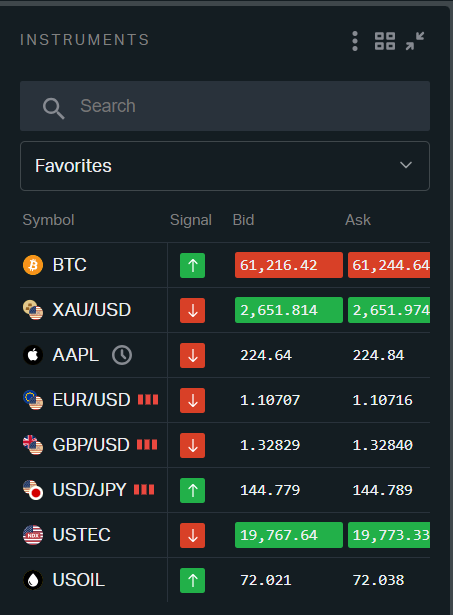
5. Set Stop Loss and Take Profit Levels
The calculator allows you to input Stop Loss and Take Profit levels. This feature helps you calculate the risk-reward ratio of your trades, enabling you to set more informed and precise risk management parameters.
6. Review Margin and Swap Costs
The calculator will automatically display the required margin and swap rates (if applicable). Margin is the collateral needed to open a position, while swaps represent overnight fees charged for holding a position. Knowing these costs in advance helps you gauge the true cost of your trade.
7. Analyze the Results
Once you’ve input all necessary details, the calculator will display various results:
- Profit/Loss: The estimated profit or loss based on the trade parameters.
- Required Margin: The amount of margin needed to execute the trade.
- Swap (Overnight Fees): Any fees that would be charged if the position is held overnight.
- Pip Value: The monetary value of a single pip movement in your chosen asset.
8. Adjust Parameters as Needed
If the calculated risk or required margin does not match your trading plan, adjust the parameters. You can tweak the trade size, leverage, or price levels to fit your risk tolerance and account size.
9. Plan Your Trade Strategy
Use the information from the calculator to finalize your trade strategy. Make sure your calculated potential losses are within your risk tolerance, and your margin requirements leave room for flexibility in your account balance.
10. Save or Export Your Results
Exness allows you to save or export the results of your calculations for future reference. This is useful for tracking your strategy over time or sharing it with others for advice.
Using the Exness investment calculator correctly helps you make more informed decisions by providing a clear overview of the potential outcomes of your trades. It also assists in managing risk, ensuring you are aware of costs, profit possibilities, and margin requirements before entering the market.
How to set up and connect the Exness investment calculator to your strategy
1. Understand the Key Metrics
Before diving into the setup, familiarize yourself with the key metrics that the Exness investment calculator uses:
- Lot Size: The number of units of the base currency in a trade.
- Leverage: The ratio of borrowed funds to your own, which can amplify both gains and losses.
- Spread: The difference between the buying and selling price of a currency pair.
- Swap: The fee or credit for holding a position overnight.
- Profit/Loss: The difference between your entry and exit prices in a trade.
2. Access the Exness Calculator
To start using the calculator:
- Log in to your Exness account.
- Navigate to the “Trading Tools” section and select the “Forex Calculator” or directly search for the “Exness investment calculator.”
- The calculator is a web-based tool, so there’s no need to download any software.
3. Input Key Trading Data
- Choose a Trading Instrument: Select the currency pair, metals, or other trading instruments relevant to your strategy.
- Set the Lot Size: Determine the lot size according to your strategy and risk tolerance.
- Select the Leverage: Input the leverage level that aligns with your trading plan. Higher leverage increases both risk and potential returns.
- Define the Account Currency: Choose the base currency of your trading account (e.g., USD, EUR).
4. Adjust for Market Conditions
Market conditions can impact the performance of your strategy, so ensure that you account for:
- Spread: The Exness calculator automatically adjusts for spread based on the current market conditions. Verify that the spread is appropriate for your trading style (e.g., low spreads for scalping).
- Swap Rates: If you hold positions overnight, input the swap rates (positive or negative) for long and short positions.
5. Run Simulations
Once the inputs are set, the Exness calculator will display key results:
- Profit or Loss: Based on your inputted data, it calculates the potential profit or loss.
- Margin Requirements: The margin needed to open the position.
- Swap Fees: If applicable, it calculates the overnight fees or credits.
Input historical data and see how your strategy would have performed in different market conditions. Adjust lot size, leverage, or other parameters to ensure your risk aligns with your overall investment goals.
6. Incorporate into Your Trading Plan
- After running multiple scenarios, you can integrate the results from the Exness calculator into your overall trading strategy. Some ways to do this include:
- Position Sizing: Use the calculator to determine the optimal lot size per trade based on your risk appetite.
- Risk Management: Incorporate stop-loss and take-profit levels derived from the calculator’s simulations to minimize risks.
- Leverage Adjustment: Based on the outcomes of different leverage levels, adjust your strategy to use appropriate leverage that balances potential reward and risk.

7. Re-evaluate Regularly
As market conditions and your strategy evolve, regularly revisit the Exness calculator to ensure that your settings and assumptions remain aligned with your current goals. Updating your inputs based on new information will help you adapt and maintain profitability.
Comparison of Exness Investment Calculator with Traditional Trading Methods
When you compare the Exness investment calculator to conventional trading methods, its advantages really stand out, especially in terms of accessibility, precision, and overall effectiveness for both beginners and seasoned traders.
One of the standout features of the Exness investment calculator is how quickly it provides insights into potential profits or losses based on real-time data. Traditional trading methods often involve tedious manual calculations or a gut feeling about market trends, which can be both time-consuming and error-prone. In contrast, the Exness calculator takes care of crucial trading factors like spread, leverage, and margin, giving traders a clear view of a trade’s profitability before they commit any capital. This automation significantly reduces the chance of human error, instilling confidence in traders’ choices.
The calculator also allows users to simulate various trading scenarios by tweaking important parameters such as lot size, leverage, and account currency. This ability to simulate trades gives traders a considerable advantage over traditional methods, where they often have to engage in live trading to test strategies, putting their capital at risk. With the Exness calculator, traders can explore different strategies and see possible outcomes without any real financial risk, making it a valuable tool for risk management and strategic planning.
Speaking of risk management, the Exness investment calculator shines here compared to more traditional approaches. In manual trading, figuring out optimal risk levels usually requires a lot of experience, and even seasoned traders can find it challenging to consistently apply risk management techniques. The Exness calculator simplifies this process by clearly outlining the required margin, pip value, and overall trade risk based on leverage and position size. This clarity helps traders stay aware of their risk exposure, allowing for more calculated and cautious decision-making, especially in volatile markets.

Another area where the Exness calculator excels is in transparency regarding trading costs. Traditional methods might overlook hidden fees or spreads, leading to unexpected costs that can eat into profits. The Exness investment calculator incorporates all expenses into its calculations, giving traders a clearer picture of their actual trading costs, which is essential for effective budgeting and cost management.
In contrast to traditional trading, which often depends on a trader’s personal judgment or the use of external tools like spreadsheets or third-party platforms, the Exness investment calculator offers a more integrated solution. Traditional methods can be inefficient and may not respond to real-time market dynamics, resulting in delays that can affect trade profitability. On the other hand, the Exness calculator works seamlessly with the Exness trading platform, delivering instant feedback that reflects current market conditions, including currency pair volatility and interest rates. This real-time integration is vital in the fast-paced world of finance.
Lastly, the user-friendliness of the Exness investment calculator is a significant advantage. Traditional trading methods often demand a deep understanding of technical aspects like margin requirements, leverage ratios, and pip calculations, which can be overwhelming for newcomers. The Exness calculator simplifies this complexity with a more intuitive interface, allowing users to input relevant data and receive quick, accurate results without needing extensive knowledge of financial mechanics. This ease of use makes the tool especially appealing to new traders, helping them learn and grow without feeling overwhelmed by the complexities of traditional trading.
FAQ
1. What is the Exness investment calculator?
The Exness investment calculator helps you estimate potential returns based on your initial investment, risk tolerance, and trading strategy.

